Analyze and Manage Remote Servers
Web Console
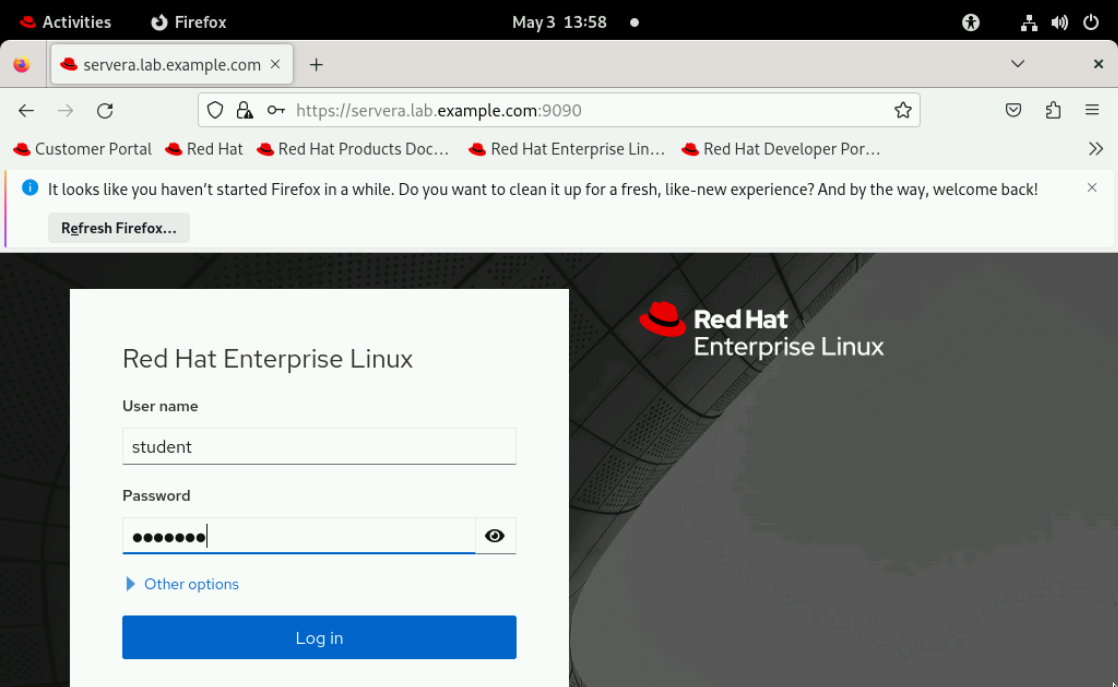
Today we're covering Chapter 14, which focuses on analyzing servers and getting support in Red Hat Enterprise Linux. By the end of this module, you'll master three key competencies. First, you'll learn to activate and use Cockpit, the web console management interface. This is a powerful tool that allows you to remotely manage and monitor your Red Hat servers through a web browser - no need to always be at the command line. Second, we'll explore the Red Hat Customer Portal. This is your gateway to official documentation, the knowledge base, and support resources. Knowing how to navigate this portal effectively is crucial for any Red Hat administrator. Third, you'll get hands-on experience with Red Hat Insights, which is a predictive analytics service. Insights proactively analyzes your systems for potential issues before they become critical problems, and provides remediation steps. These skills are essential for real-world system administration, where you need to manage multiple servers efficiently and troubleshoot issues quickly.
After completing the work in this module you will be able to:
[student@workstation ~]$ ssh student@servera
Warning: Permanently added 'servera' (ED25519) to the list of known hosts.
Activate the web console with: systemctl enable --now cockpit.socket
Register this system with Red Hat Insights: insights-client --register
Create an account or view all your systems at https://red.ht/insights-dashboard
Last login: Sat May 3 13:59:21 2025 from ::ffff:172.25.250.9
[student@servera ~]$ sudo systemctl enable --now cockpit.socket
When you SSH into a RHEL server, you'll see helpful login messages. The first tells you how to activate the web console with the cockpit.socket service. The second prompts you to register with Red Hat Insights. These messages make it easy to discover management tools built into RHEL.
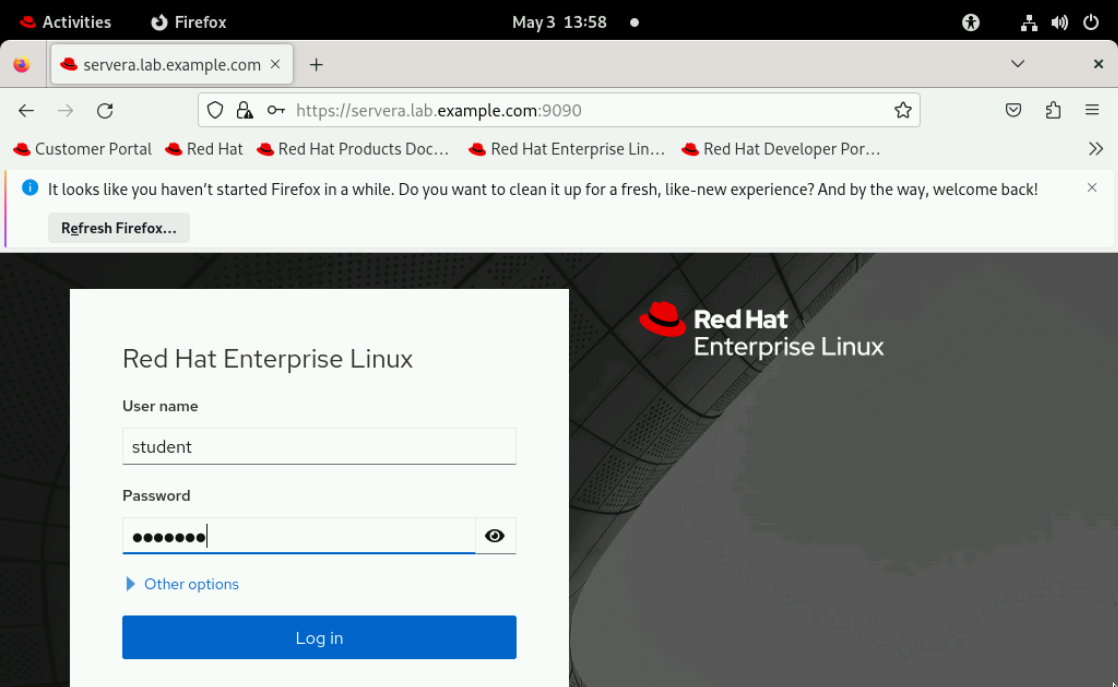
The web console provides a graphical interface for Linux administration. It complements the command line with visual dashboards for metrics, point-and-click configuration, and easy log access. It's especially useful for managing multiple servers, training, or delegating tasks to less experienced administrators. Hint: Increase the screen resolution in the Workstaion VM which will make working with Cockpit easier. See the Lab Environment video.
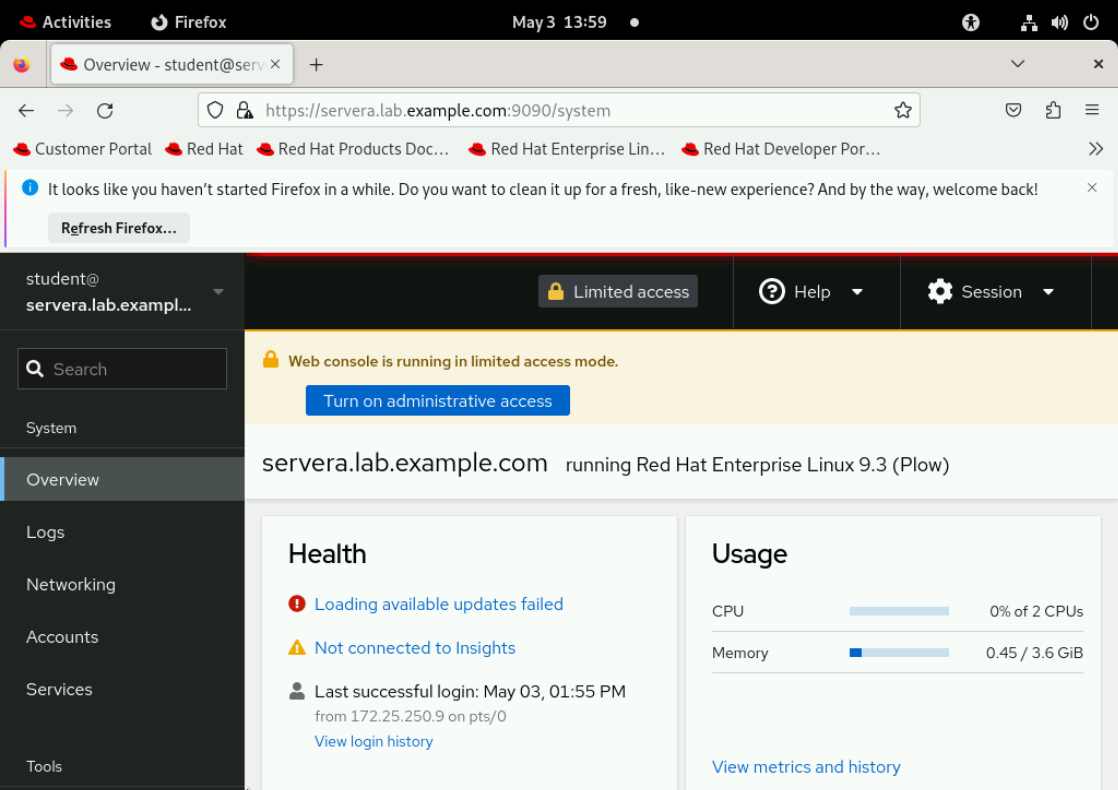
Click on Limited access to elevate privileges.

You'll now complete a hands-on exercise with the web console. You'll access it through a browser, explore system information and performance metrics, manage services, configure storage, and use the embedded terminal. Follow each step carefully and ask questions if anything is unclear.
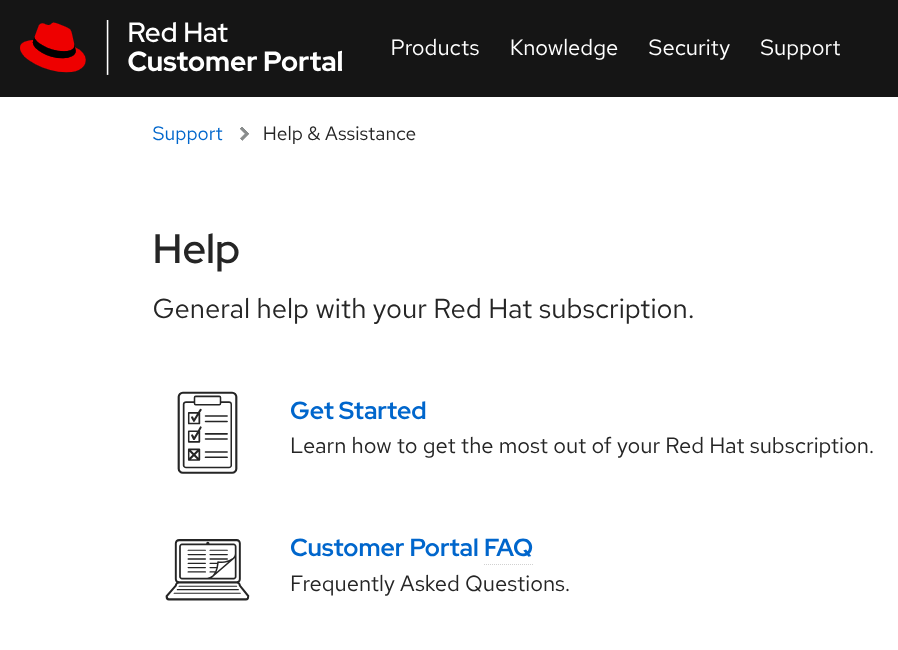
The web console can create diagnostics reports, also called sosreports. These collect comprehensive system data - configs, logs, and diagnostic information - packaged in a compressed archive. This is useful for troubleshooting or submitting to Red Hat support. The web console makes this process point-and-click simple compared to the command line.
The Red Hat Customer Portal at access.redhat.com provides eight key resources: official product documentation, the Knowledge Base with solutions and FAQs, support case management, subscription and entitlement management, software downloads and updates, security advisories, an integrated search engine across all resources, and community forums with white papers and multimedia content.

Red Hat Insights is a SaaS predictive analytics tool. Install insights-client on your servers, and it periodically sends system data to Red Hat's cloud service. The analytics engine compares your configuration against a knowledge base of known issues, warning you about potential problems before they occur. It categorizes issues by security, performance, availability, or stability, and provides specific remediation steps, often with Ansible playbooks.
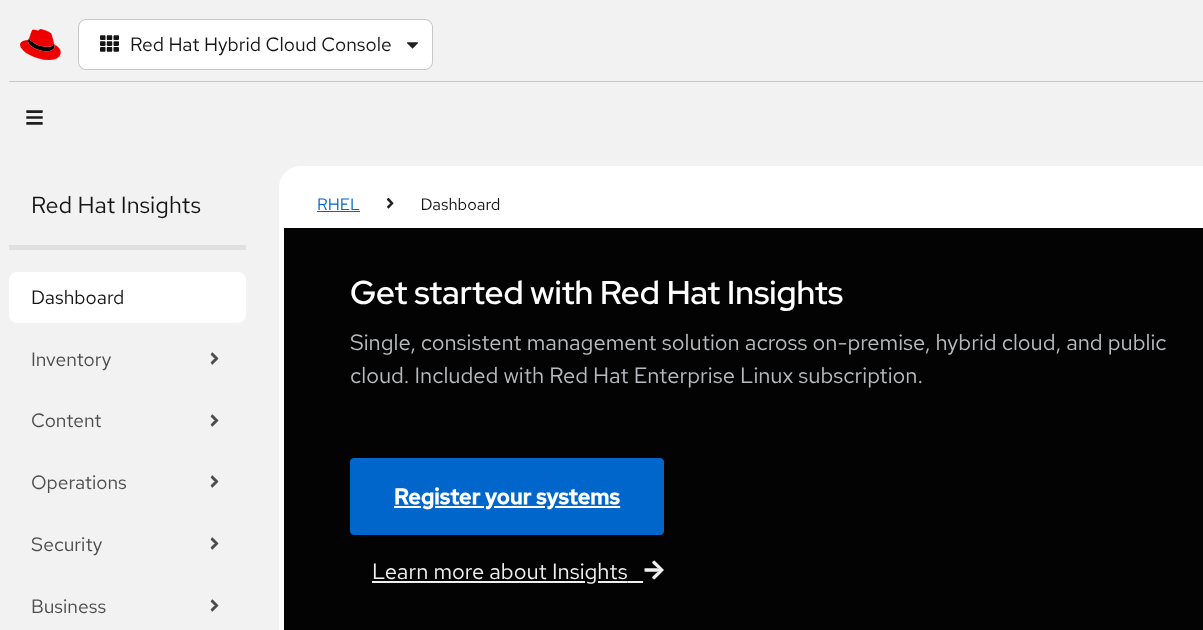
We covered three tools today. Cockpit is your web-based management interface with performance graphs, configuration tools, log inspection, and terminals. The Red Hat Customer Portal provides documentation, downloads, the Knowledge Base, support cases, and subscription management. Red Hat Insights is the predictive analytics tool that identifies security, performance, availability, and stability issues before they impact your systems, with automated remediation options.
Here are some helpful resources.


Thank you for your attention today. The web console, Customer Portal, and Red Hat Insights are tools you'll use throughout your career as a Linux administrator.
Created on 17 February 2025 by Dennis Kibbe. Last modified on 7 October by DNK.
Keyboard Shortcuts
Today we'll cover three critical skills for managing Red Hat Enterprise Linux servers in production environments. This slide presentation was created by B6Plus. The audio accompanying this presentation is AI-generated.