Red Hat SSO Login
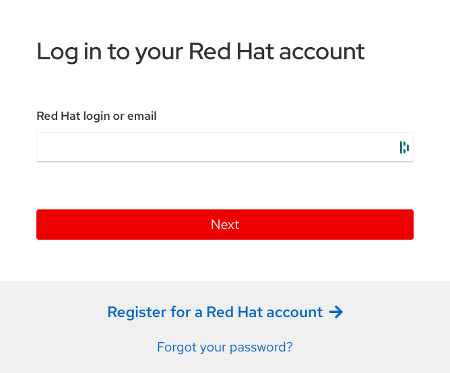
Go to Red Hat Avademy Learning Portal and select Register for a Red Hat account. If you already have an account you can just log in. After setting up your account complete the Red Hat SSO Account quiz in Canvas with your Red Hat login ID and the email address you used to create the account. Complete the quiz even if you already have an account as I need that information to add you to the course. Once you have been added to the course Red Hat will send you an invitation to join the course.
Now you will be able to log into the Red Hat Academy Learning Portal and access the learning material and Lab Environment by clicking the launch link.
The online textbook will prepare you to complete the Guided Exercises and the Graded Labs. Don't skip the Guided Exercises as they will help you to prepare for the Graded Labs.
The Lab Environment is where you complete the course labs and the Comprehensive Reviews at the end of the course. Be sure to watch the video tutorial! It has important information about the Lab Environment.
You only have access to the workstation, servera, and serverb but make sure all virtual machines are active before starting a lab. While working on a lab you can add more time by clicking on the arrow next to the Auto-stop entry. It you run out of time and the virtual machines shut down you can restart the virtual machines and continue where you left off.
When you have completed a lab and have taken a screenshot of the complete output of the grading script, delete the current lab environment which will remove your work and make the virtual machines ready for a new lab. If any part of the lab failed you can go back and correct that part of the lab and run the grading script again. After completing the lab and running the grading script you can run the lab finish... command to remove all your work. Do not run this command before you have your screenshot since all your work will be removed and you will need to start the lab again!
Click on Access Student Resources in the left navigation panel to find informantion about the Red Hat Academy Talent Network and the Red Hat Learning Community.
If you have a technical issue with the Lab Environment such it taking too long to become active, try deleting the environment and creating a new one. If the problem persists you can report it to Red Hat using the Get Support link.
Click the Give Feedback link to make a suggestion or report a bug.
Be sure to check out the Red Hat Talent Network!
Complete the graded quiz in Canvas.
Thanks for watching. This is the end of the presentation.
Created on 17 February 2025 by Dennis Kibbe. Last modified on 5 September 2025 by DNK.
Keyboard Shortcuts