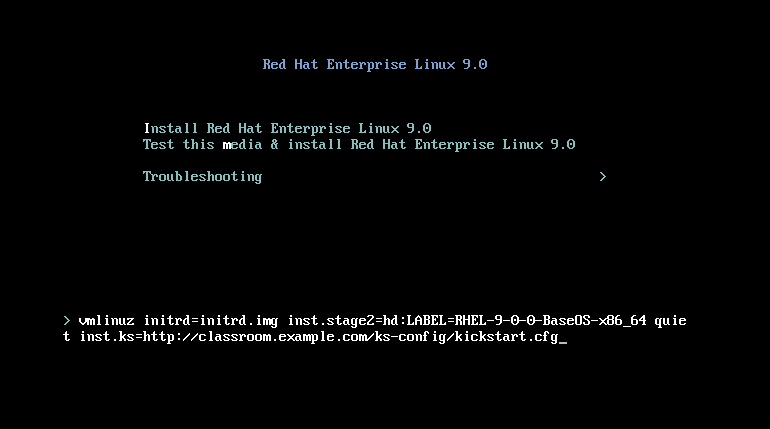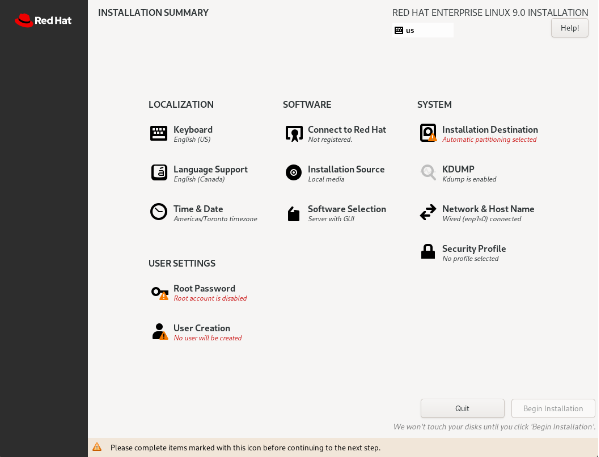Module Outline
- Install Red Hat Enterprise Linux
- Guided Exercise
- Automate Installation with Kickstart
- Guided Exercise
- Install and Configure Virtual Machines
- Quiz
- Resources
- Summary
- Graded Lab
Learning Objectives
After completing the work in this module you will be able to:
- Install Red Hat Enterprise Linux on a server.
- Create a Kickstart file.
- Install a virtual machine on your Red Hat Enterprise Linux server.
Install Red Hat Enterprise Linux

Installation Media
- A binary image file in ISO 9660 format
- A smaller "boot ISO" image file (network install)
- A QCOW2 image contains a prebuilt system disk
- Source code
Supported Architectures
- AMD and Intel 64-bit architectures (x86-64-v2)
- The 64-bit ARM architecture (ARMv8.0-A)
- 64-bit IBM Z (z14)
- IBM Power Systems, Little Endian (POWER9)
Create a Kickstart File
- Use the Kickstart Generator website.
- Use a text editor.
Validate the Kickstart File
[user@host ~]$ ksvalidator /tmp/anaconda-ks.cfg
The following problem occurred on line 10 of the kickstart file:
Unknown command: frewall
Publish the Kickstart File to Anaconda
- A network server that is available at installation time by using FTP, HTTP, or NFS.
- An available USB disk or CD-ROM.
- A local hard disk on the system.
Boot Anaconda and Point to the Kickstart File
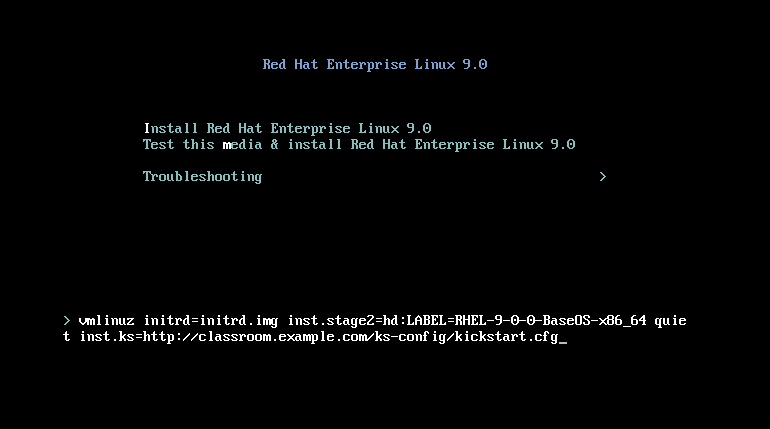
Install RHEL by Using the Graphical Interface
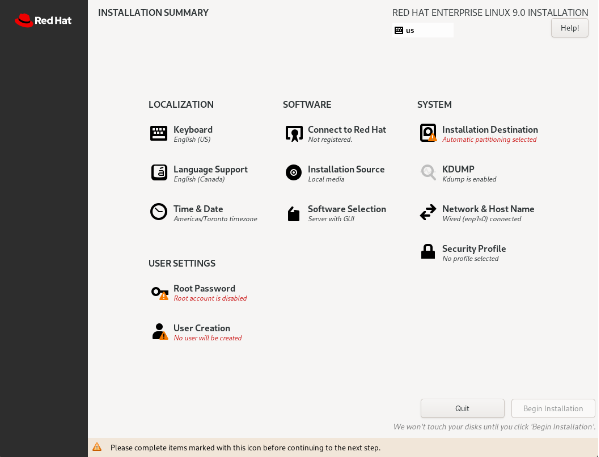
Install RHEL by Using the Graphical Interface
- Ctrl+Alt+F1 – tmux terminal multiplexer
- Ctrl+Alt+F6 - Anaconda graphical interface
Guided Exercise
Install Red Hat Enterprise Linux
Automate Installation with Kickstart
Example Kickstart File (partial)
Guided Exercise
Automate Installation with Kickstart
Install and Configure Virtual Machines
Introducing KVM Virtualization
Install the Virtualization Tools
[root@host ~]# dnf group list | grep -i virt
Virtualization Host
[root@host ~]# dnf group info "Virtualization Host"
...output omitted...
Graded Quiz
Install and Configure Virtual Machines
Resources
Summary
Graded Lab
Install Red Hat Enterprise Linux